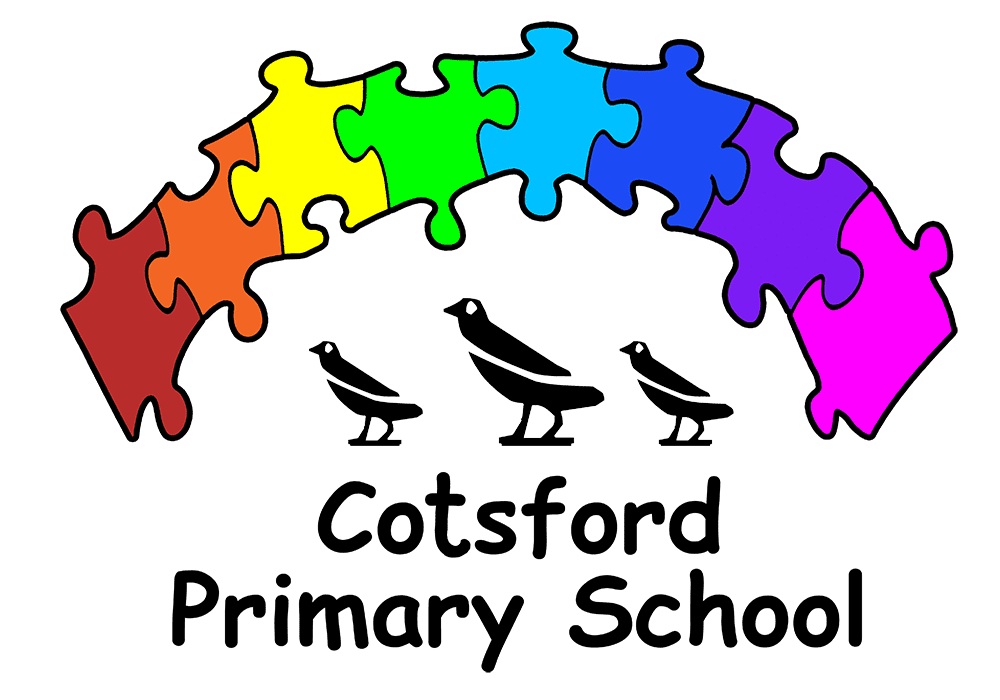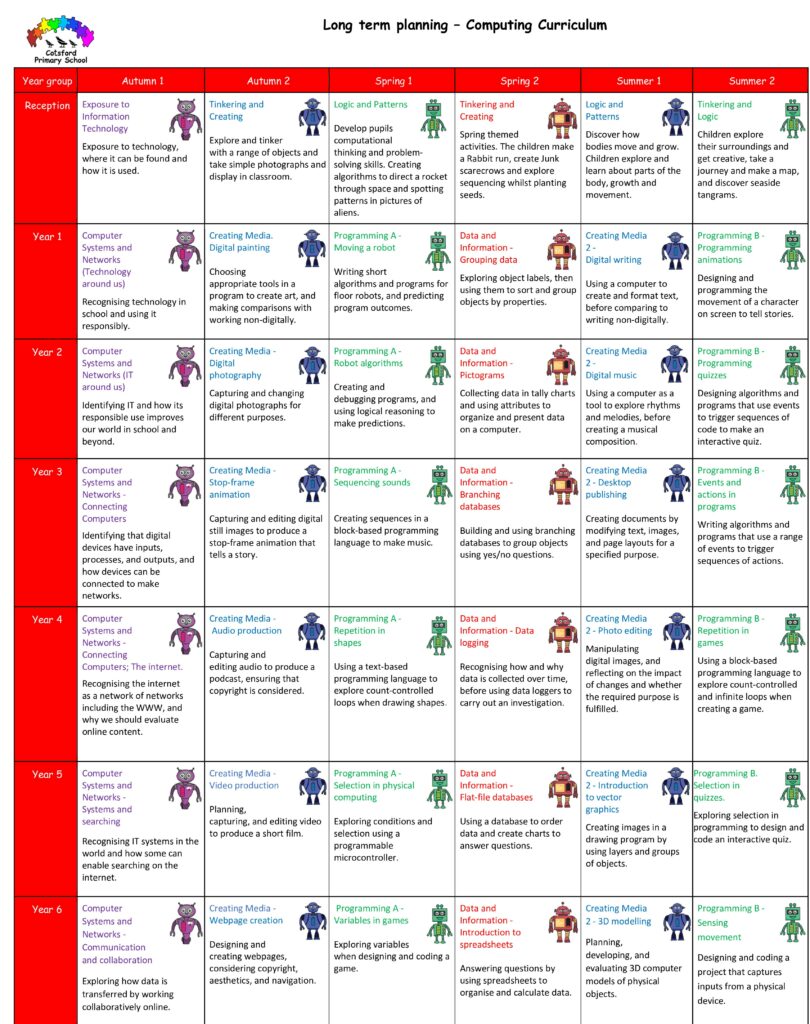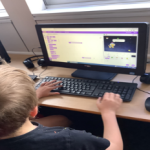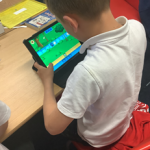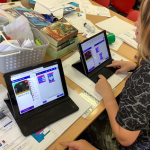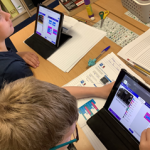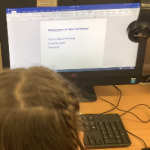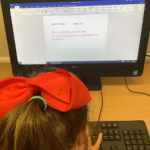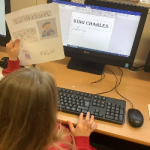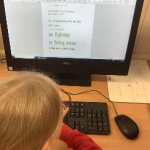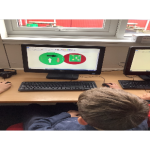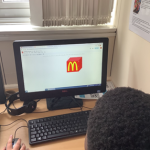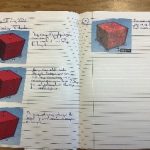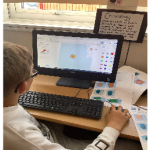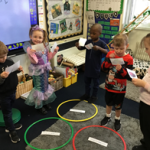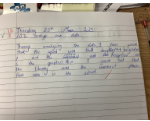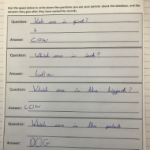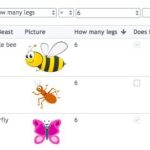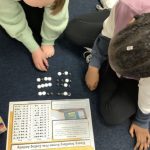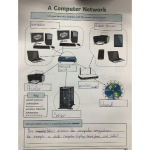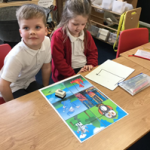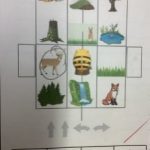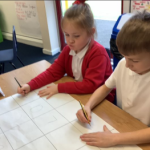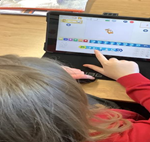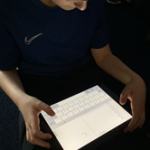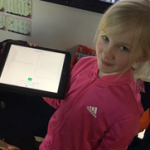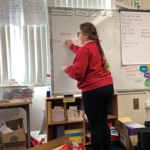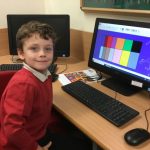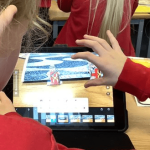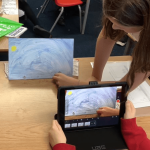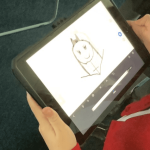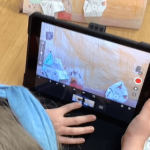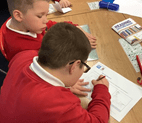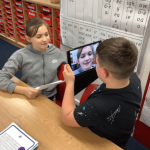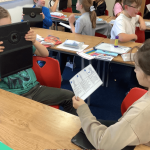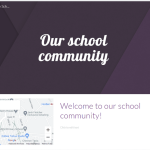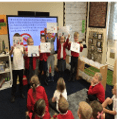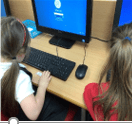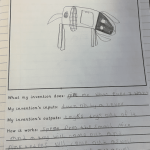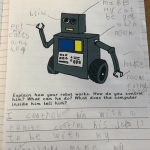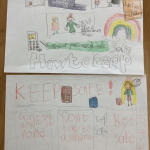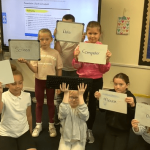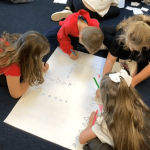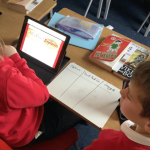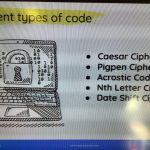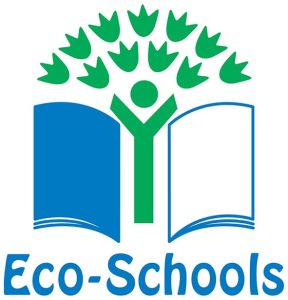Computing at Cotsford.
Computing at Cotsford is a combination of digital literacy skills and key computing skills. As the technological world advances, Computing at Cotsford will equip your child with all the necessary skills and experiences to excel in the world around them.
Please click on the link for Computing National Curriculum Information
Summer 2
Our Early Years children have consolidated all of their computing skills this year, taking photographs, operating Mrs Laverick’s whiteboard and also talking about internet safety.
Year 1 were introduced to on-screen programming through Scratch Jr. They explored the way a project looks by investigating different sprites and backgrounds, and they used programming blocks to modify and create programs. The children were also introduced to the early stages of program design through the introduction of algorithms.
Computing this half term has been amazing in Year 2! The children have continued to be confident in coding. Scratch Jr is their favourite. They moved the character in all directions and challenged each other to move it to a specific place on the screen. They have explored following instructions as well as programming their character to a set criteria. The children created questions to support their algorithms. They have continued to use the iPad for several research projects and are finding printing easier. They have used PicCollage to create their beach hut posters.
Year 3 has been learning the links between events and actions using the scratch program. They can move a sprite in all directions using the keyboard and have explored the movement of the sprite within the context of a maze. They are now in the process of designing their own maze–tracing program and experimenting with changing the size of their chosen sprite to fit the maze.
The children in Year 4 have designed a game in Scratch where they used the coding block to create a game where the sprites had to repetitively loop, appear in a range of backgrounds. They loved learning new coding skills.
Computing has been all about programming and algorithms in Year 5. The children have developed their understanding of how ‘selection’ and ‘conditions’ can be used in programming. They worked really well together, designing and constructing some excellent quizzes, using Scratch programming environment. To conclude, they evaluated their program by identifying further ways it could be improved. Well done Year 5!
Year 6 have been able to use many of the skills they have learned this year. They created their leavers’ video using stop motion animation and videoing skills in the clips app, which looked fantastic! The also rose to the challenges of Kodable which really highlighted how well everyone understands coding. They even applied their knowledge of coding on to microbits – these were so much fun to use! They completed their own research using the skills taught over several years on how to safely and effectively research online and recapped online safety messages, showing their maturity and responsible natures.
Summer 1
In Year 1 Computing, the children have developed their understanding of the various aspects of using a computer to create and manipulate text. They have become more familiar with using a keyboard and mouse to enter and remove text, and have changed the look of their text by changing the font, making text bold, italic or underlining it.
Year 2 have explored a range of music using technology. They have listened to a range of music and identified how it makes them feel. Chrome music lab website has provided the children with a range of activities to create music. Their favourites were the drawing and face ones. The children drew any pictures of their choice and the game changed this to musical notes. The face game allowed the children to create repeating patterns, change the tempo, pitch and musical instruments.
Year 3 have been creating media! They used word to create invitations and information texts. The children can change the text size and font, add colour and fill in shapes and text boxes using the tool bar. They are confident enough to use word independently and can save and retrieve their own work from the documents file.
The children in Year 4 have developed an understanding of how digital images can be changed and edited and how they can then be resaved and reused. The children have considered the impact that editing images can have – not everything you see online is real!
Year 5 have looked at and created their own vector drawings. Through the use of Google drawings, they have learnt how to use different drawing tools, creating images using shapes and lines. They have explored layering of shapes, resizing of objects and short-cuts to copy and paste creating effective vector drawings.
Year 6 have loved learning to use tinkercad this half term. They linked their knowledge of 2D and 3D shapes from maths and manipulated different shapes. They all learned so many new skills, including resizing and reshaping objects and combining shapes to design and make amazing 3D models. These skills were really simple to learn yet so effective and enabled the children to accurately model items from their imagination.
Spring 2
In Early Years, the children have had the opportunity to use ICT in different ways this half term. They have played phonics games on the whiteboard and have used ipads to take pictures of objects around the classroom. They also have a computer in their construction area so they can learn all about how technology is used in everyday life.
In Year 1 Computing, the children were introduced to data and information. They learned that labelling, grouping and searching are important aspects of data and information. In addition to this, they explored searching, a common operation in many applications, and that to search data, it must have labels. The unit focussed on assigning images (data) with different labels in order to demonstrate how computers are able to group and present data.
Year 2 have loved pictograms this half term! They loved gathering information by talking to each other. Over the weeks they have grown in confidence in creating and interpreting tally charts. After several attempts, they are now confident in using J2E app to create pictograms. They were so proud of their work and are becoming more independent at printing from an ipad.
In computing this half term, Year 3 have learned what a branching database is. They now know that they need to use closed questions that require yes or no answers to ensure the database will work effectively. They now know that they must group objects using certain attributes and have used a program on the ipads to create their own.
Why not check it out on – ncce.io/minibtree or ncce.io/branchingdb
Year 4 have learned about how and why data is collected over time. They have used how humans use their senses to experience the environment and how computers can use special input devices called sensors to monitor the environment. The children collected data using an app on the iPad. They recorded the temperature, brightness, and noise levels around the school, then reviewed and analysed the data they collected.
Year 5 have been looking at how a flat-file database can be used to organise data in records. The children have used tools within a database to order and answer questions about data. They tried to create graphs and charts from their data to help solve problems.
Year 6 love spreadsheets! Well Mrs Hunter does and now all of year 6 understand how important spreadsheets are as well as all of the different things they can do. The children learned how to format cells, create and apply formulas and use spreadsheets to work out complex maths problems quickly. They also looked at turning data into charts and graphs during their final challenge to work out the costing for an extravaganza! They had fun reminding themselves how to code break and about parts of a computer network.
Spring 1
We are becoming increasingly independent in using the iPads in Early Years now and can take some amazing photographs of our work, always remembering to ‘fill the frame’!
This half-term introduced Year 1 children to early programming concepts. The children identified what each floor robot command did and used their knowledge to start predicting the outcome of programs. They were also introduced to the early stages of program design through the introduction of algorithms. In addition, the children have investigated how to stay safe online; they know what is safe to share and what is not, and they know what they have to do if they are unsure.
Year 2 have gained a deeper understanding of how to keep safe online. They did this by watching a series of ‘Hector’s World’ videos. Each video focused on a different part of keeping safe online i.e. use a nickname, not your real name, and not telling anyone your date of birth or where you live. ha
The children have loved working on algorithms and bee bots. Initially they found it tricky remembering to turn left/right and then move forwards but with perseverance they succeeded. Everyone loved working as a team to design and create bee bot mats. From this, they created algorithms with different starting points and drew where the bee bot should land. They had fun, testing different groups’ algorithms and being kind with feedback. The children also used the app, ‘Stop Motion’ to create their own first films linked to History.
Year 3 have had a great time familiarising themselves with Scratch this half term. The children have used this to program sprites to move in different ways, change backgrounds and recognise that a sequence of commands has an order. Their overall objective was to create a project that would include a range of movements of sprites and different sounds.
The class also spent some time with Miss Smith working on online safety. They discussed the importance of staying safe online and know that they can talk to a trusted adult if they feel unsafe or uncomfortable online.
In computing, Year 4 have been learning how to code, using a website called Turtle Academy. They have developed their skills throughout the unit, going from basic commands to repeating parts of commands to create shapes. They have loved the challenge of debugging the code when it doesn’t work out.
Year 5 have thoroughly enjoyed the challenge of using the new Crumble kits for the first time. The children have explored physical computing to program through the use of the Crumble app. They started by familiarising themselves with a microcontroller and learning how to connect and program it to control components such as LEDs. The children then used their knowledge of repetition to write algorithms and programs to create loops.
This half term has also seen the children looking at online safety. The children took part in Safer Internet Day, which involved completing some fun activities with Miss Hutton. They had some important discussions about cyberbullying, passwords, and the different ways that they use online platforms.
In year 6, the children love using computers to enhance their learning. This term’s unit, all about variables in coding, taught them how to programme changes and they then applied this to create their own projects using Scratch. By the end of the unit, hey were amazed at how well they could create specific outcomes, just like in the games they all play on their devices. The children discussed the range of careers in which they could use their skills – everything from app designer to creating simulations for emergency services.
Autumn 2
In reception this term The children have used iPads to take images of their own creations in the areas they explore. They have also been given a laptop in one of the areas and a phonic chart. They absolutely love to play teachers and be Mrs Laverick and Mrs Jones!
In Year 1, the children have been developing their understanding of a range of tools used for digital painting. They used the tools to create their own digital paintings, while gaining inspiration from a range of artists’ work including Piet Mondrian and Henri Matisse. Children ended the unit by thinking about whether the preferred painting with or without the use of digital devices – opinions were divided!
This half-term, Year 2 have been learning about digital photography. They have learned to recognise that different devices can be used to capture photographs and they captured, edited, and improved their photographs. Finally, they have used their new knowledge to recognise that the images they see may not be real.
Lights, Camera, Action! What fun Year 3 have had this half term learning all about Creating Media. They began the topic by looking at different types of animation and created their own Stop, Flip animation where they used post-it notes and simple sketches to create a moving picture. Next, they designed their own story board, made characters and a background. They learned what makes a good animation and now know the importance of keeping the ipad very still and only using slight movements for their characters when taking the frame. They used the Stop motion app to film and explored the tools it has. The children are now confident in animation and can use the onion skinning tool as well as adding sound.
Year 4 have written and created their very own podcasts. They began by identifying different input and output audio devices, then listened to a variety of different podcasts. Through experimenting with their voice recordings, they were able to come up with top tips for ‘What makes a good voice recording?’ In pairs, they then chose a topic for their podcast which included; pokemon, school news, all about Nigeria and football masters. Finally, they set about recording, adding sounds and editing.
Wow! Year 5 have loved this half terms topic. After reviewing some examples of videos and examining the different features and techniques, they each planned and filmed their own videos based on a topic of their choice. They had a lot of fun being the camera person for each other and trying out the different shots.
Year 6 have absolutely loved their computing lessons this half term. They have been creating their own websites! They started by reminding themselves about keeping safe online – they all understand how important this is and how to deal with things they do not feel comfortable with. They then moved onto researching and understanding what websites do. They looked at how they are designed to help people navigate their way round and then used their research to create their own websites! The children are amazed that they can all be website designers.
Autumn 1
In Early Years this term the children have begun their computing journey by learning to use the interactive whiteboard to play games and apply using their known phonic sounds! They have begun to use a camera and iPad to take photographs of their friends.
Year 1 are continuing their computing journey by finding out about the importance of E-Safety. They learned how to use technology safely at home and in the classroom. Also, they discussed the importance of never giving out their personal information and created some amazing posters to demonstrate their knowledge. They learned the parts of a computer and how to log onto one. In addition to this, they have developed their mouse skills, learning how to click and drag, while creating digital pictures on Sketchpad.
In Year 2, the children have loved being technology explorers! First, they began to look at the different parts of the computer in the classroom and explored the function of each one. Then they looked at inputs and outputs. This proved a little tricky for some of them! They loved designing their own robots by changing how it works and what it does. Wow! They just did not realise how much technology is in our school. They have also loved taking photos of all the technology and creating a pic collage with support. They let their imaginations run wild when they designed a new invention; from cake makers to house cleaners to making puppies on demand.
In Year 3, the children have worked on computer systems and networks this half term and can now identify inputs and outputs and explain their purpose. They understand that the computers or laptops are made from different components and know that these do different things. What fun they had making their own paper laptop fitting all of the components together. From learning about computer systems and networks, they are now able to explain that a computer responds to our instructions being inputted and that the information processed will be an output.
Year 4 have also been developing their knowledge of networks. They have learned about the importance of network systems and have been able to identify parts of school’s network systems by going on a hunt around school.
Year 5 have been exploring a range of search engines this half term. Why don’t you try some of their favouites-Duck Duck Go or Kiddle? They used these search engines to safely search for information about the Vikings to support their History topic. They really enjoyed investigating accurate and inaccuarte information that they find online. Do you think this is an accurate video? https://video.link/w/KQce They had a competition to see who could find and correct the most inaccuate facts. Finally, they created information posters based on the topics they have studied this half term.
After recapping E-safety (which is such an important part of our computing learning), Year 6 have been looking at coding and what that actually means. They learned about Alan Turing, Bletchley Park and a range of different codes, including the ‘pig-pen cypher’ and the ‘Ceaser cypher’. They wrote their own codes for Mrs Hunter to break, which was really fun too