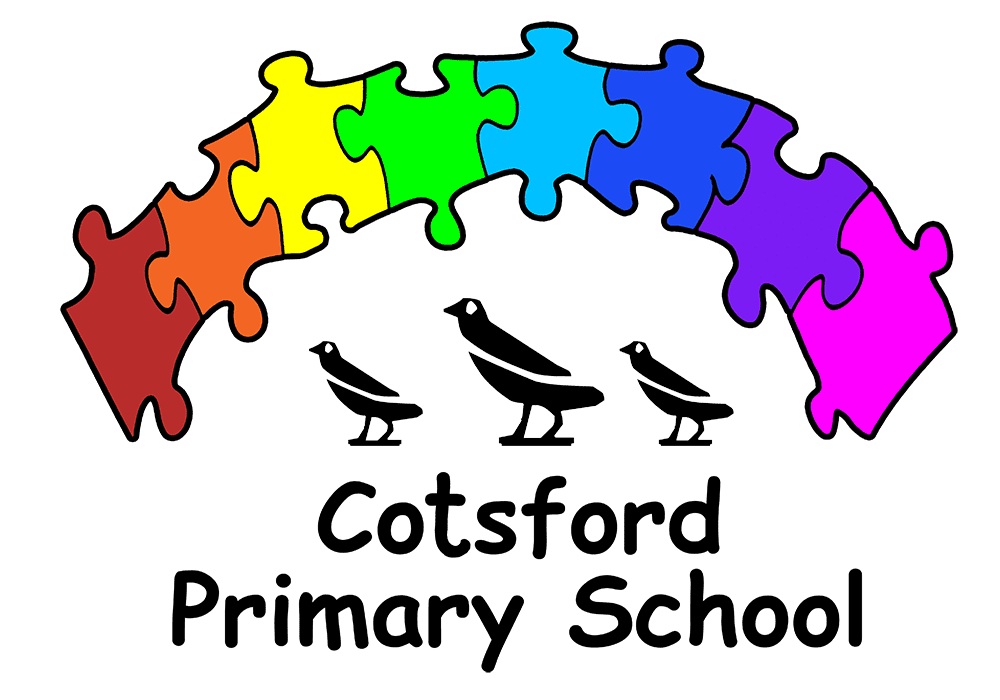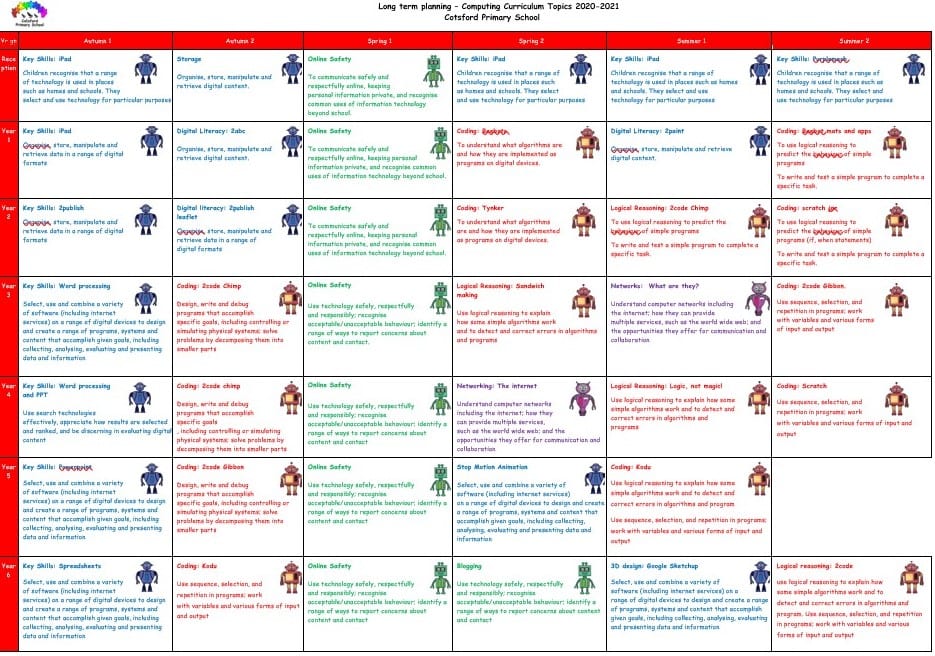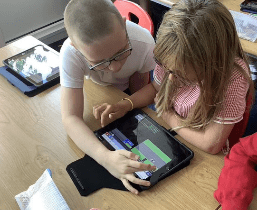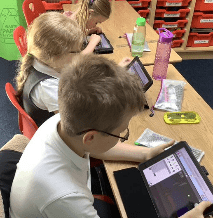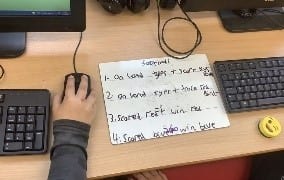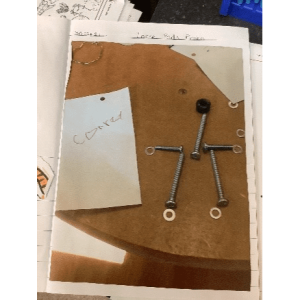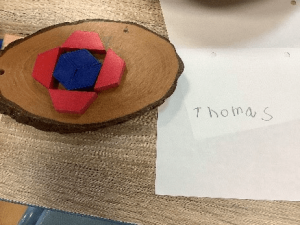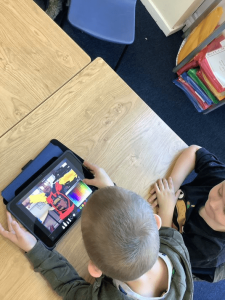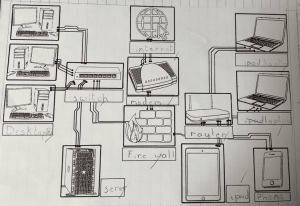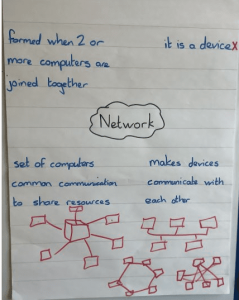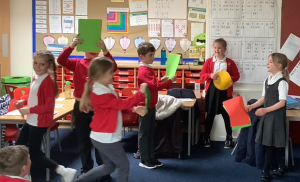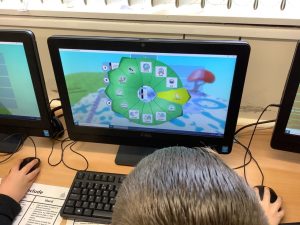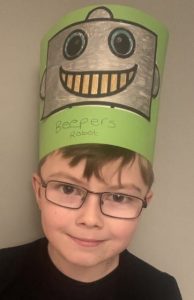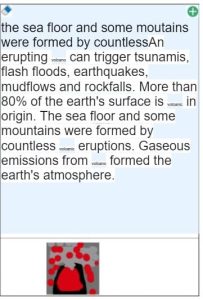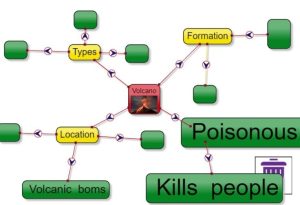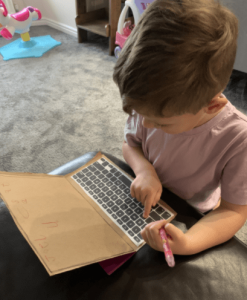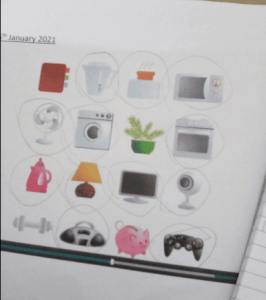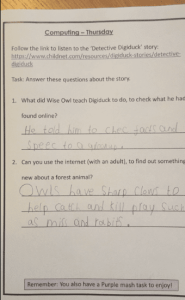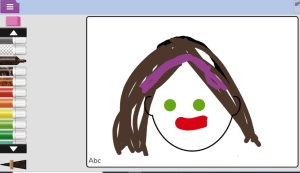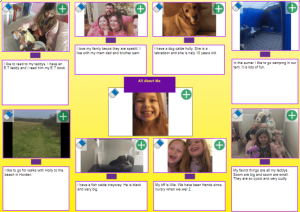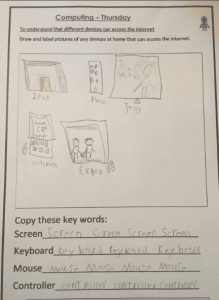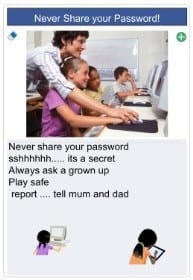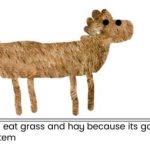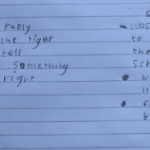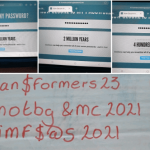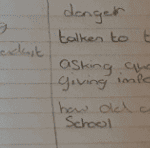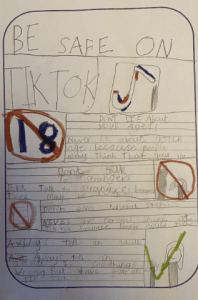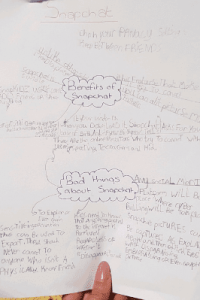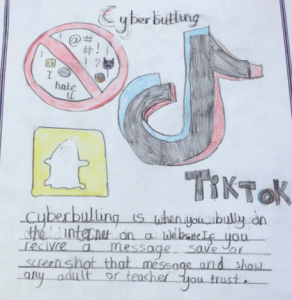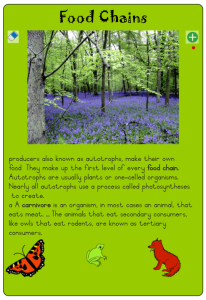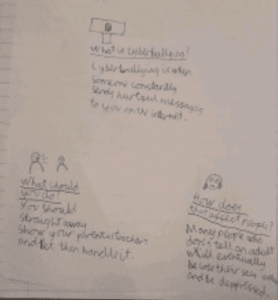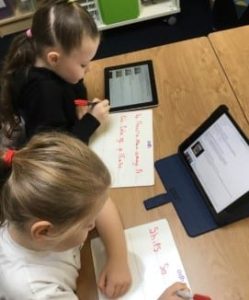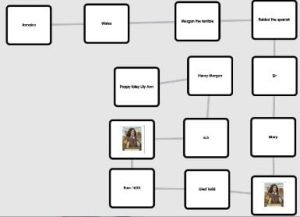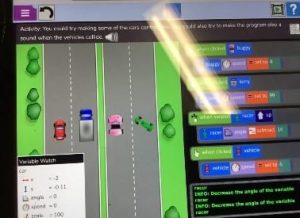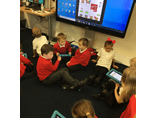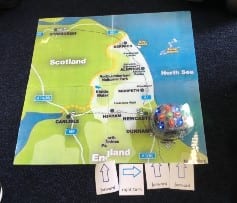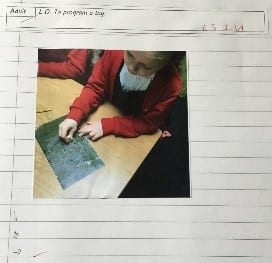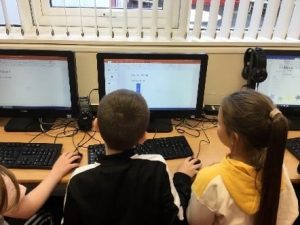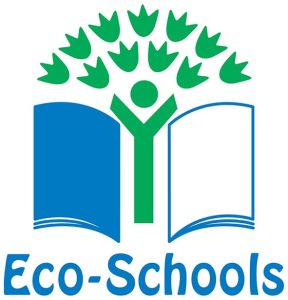Computing at Cotsford
Computing at Cotsford is a combination of digital literacy skills and key computing skills. As the technological world advances, Computing at Cotsford will equip your child with all the necessary skills and experiences to excel in the world around them.
Summer 2
In computing this half term, the children in Year 1 have enjoyed using the iPads to look at Google Earth and identify landmarks in London. They have been able to use various apps, including Safari, to search for digital content. They have also saved and retrieved images from their searches.
Year 2 and 3 have done an amazing job on the app, Scratch Jr. They had fun creating animations, a musical instrument and even a joke.
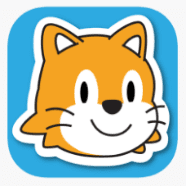
Year 3 have found Coding difficult this half term. They have tried hard with the Purple Mash activities in 2Code Gibbon but found the logical reasoning element difficult. They are developing their skills slowly and through perseverance are becoming better at thinking logically and coding.
The Year 4 children have really enjoyed having a go at creating their own underwater scene using Scratch this half term. They have improved their skills for creating an algorithm and correcting mistakes to make it better.
The children in Year 5 have excelled in Computing this half term, they have been able to successfully create a working racing game and play against their friends using different keys on the keyboard, avoiding obstacles in their paths and gaining points to win. The did an amazing job and have loved creating these video games.
In computing this half term, Year 6 have had great fun designing their own games. They have become experts in logical reasoning. They have used Purple Mash to create a game using different outputs (swipe or click). They can move a sprite around a screen and make objects disappear.
Summer 1
In early years we have used our class iPads to take our own photos in different areas. We have thoroughly enjoyed taking pictures of our creations and models, not forgetting our labelling though!
We have loved using the iPads to search for our favourite superheroes in Year 1. We have thoroughly enjoyed doing superheroes poses and taking photographs. We have also edited our own photographs using Doodle to add capes and masks – essential superhero costume! We could also look for real life heroes on the internet, do you know what the RNLI do?
I have been so impressed with how much the children of Year 2/3 have improved their Coding skills. They have worked through the challenges on Purple Mash and they have been able to achieve them faster and faster each week.
You can try their favourite 2code on Purple Mash. Purple Mash by 2Simple
Year 3 have been developing their knowledge of networks. They began by researching networks and understanding why they are needed. We looked at a range of devices in school and explored how the school’s network works. The children had great fun being human traffic lights! This helped them to develop the problems if one thing in a network stops working. For them it was a crash! This led onto computer crashing and they began to link the two.
Year 4 have enjoyed exploring how to use logic to complete Gibbon challenges on Purple Mash. These challenges were hard and involved thinking carefully about each step and making sure we gave the right instructions to the programme. We also researched the human digestive system using our iPads to find out the function of each part. We used this information to create a flowchart diagram showing all of the different parts within the digestive system and how they work. Once we had all of our information we used our publishing skills to create a fact file.
The children in Year 5 were introduced to Kodu and have shown a true talent for programming. They were fantastic at creating a basic world for Kodu to move around in and learnt how to control the sprites.
We love our computing sessions in Year 6. This half term we have narrowed down our searches by using one word searches and used the links provided to get the information we need. We have also used a variety of search engines to compare results from different sites
Using Purple Mash we even created a blog! We left comments about our class text Stormbreaker. It was great to read everyone’s comments.
Spring 2 – Remote Learning and return to school
What an amazing effort in Reception this half term! We have learned all about Pegi ratings and which games or apps are appropriate for us to play on and use.
We love Beebots in Year 1. We have investigated how they work and how we can make them do what we want. We worked in groups to create a maze of classroom objects and then had to create an algorithm (set of instructions) for our Beebot to move around it. We had lots of fun as you can see from our pictures.
Purplemash is our favourite online learning tool in Year 2 and 3. We have explored different controls and challenged ourselves using a 2Go program. We are also becoming Google experts! We were able to search for information that was linked to other topics we are learning about.
Logical reasoning has been our focus in Year 3 this half term. We needed to follow specific instructions in a logical way to get the outcome we wanted. To practise this we made robot hats and a jam sandwich, we learned that we have to follow the instructions precisely or the item won’t be correct. This showed us that computers will only do what we want if we are specific enough with our instructions.
We have been network investigators in Year 4. The network we looked at was the internet and we discussed how important it is for our daily lives. We then used the internet network to research our topic of Volcanoes (by choosing appropriate search terms), created a mind map (as shown below) and then published our findings as a fact file.
Move over Pixar, Year 5 are coming to get you! We have loved our computing task of stop motion animation. Working in pairs or small groups, we to created our animations which featured our classroom objects as the stars of the show.
What an amazing effort we have shown in Year 6! We have focused on improving and developing our digital literacy skills; this included using the internet for research using clear concise search terms, ensuring that we write our research in our own words and then presenting our findings using different programs. We have used Microsoft Office and Purplemash to present our work depending on the audience.
Spring 1
In early years we have explored online safety through the story of Clicking Chicken. We could tell our adults how we should stay safe online. We have used Google Maps to locate different landmarks including Marra’s sculpture in Horden Welfare park and our school. We have thought about different electrical devices in our home and could say which ones we can switch on and off. We have made a laptop using craft resources and typed our name and CVC words.
This half term, the children in Year 1 have looked at the use of the internet. They first went on a scavenger hunt around their homes, to find and draw any devices that use the internet. They then practised writing some key words. The children also thought about what things they would need to keep safe on their computers or laptops. They suggested things like pictures, passwords and personal information. The children then watched and listened to the story ‘Digiduck’ and answered a few questions about what the message in the story was. They then used the internet safely to find out something new about a forest animal. The children then looked at how devices are used beyond school. They had to identify the technology that people needed to use in other jobs, for example a nurse, teacher and police officer. The children have also had a daily Purple Mash task, which has involved learning and using lots of different skills online.
Each week in Year 2 / 3, the children watched an episode of Hector’s World and completed a task. They have thought about what is safe and unsafe to share online, why we need to have passwords and they have written some rules to keep us all safe online. To finish the half term, Year 2 and 3 took part in Safer Internet Day.
The children in Year 3 have been completing a variety of activities set using Purple Mash. They have enjoyed adding pictures, drawing and colouring using a range of media. As well as inserting text using a keyboard they have been writing on a screen (tablet).
In addition Year 3 have focused on safety. The children watched several video clips showing dangers and how to keep safe. This included not sharing information with anyone that you don’t personally know or trust. The children outlined these and created posters promoting safety online. They also explored secure passwords and created many passwords which they tested out using how secure is my password.
In Year 4 Computing the children also learned about Internet Safety. During home learning they explored the different types of social media and the important questions they need to ask before using them. Some children created some fantastic posters instructing others how to stay safe when using these apps. We also explored the importance of privacy settings and how to keep ourselves safe online, particularly when creating an online profile. Some of us used the Friendbook app on Purple Mash to create an information text addressing these issues.
During computing in Year 5, the children have focused on staying safe online. They have discussed cyberbullying, what it is and how it affects others. The children have answered questions about what they would do if it happened to them, gave advice to a school child and created a poster to promote how to deal with a cyber bully. The children have also used Purple Mash and other online subscriptions to complete work set. They have used their research skills to find information about various topics and then used them to produce different text types.
In computing this half term, Year 6 have spent some time working on how to stay safe when using the internet. The children have used Purple Mash to support this work through various scenarios for eg, responding to emails and who to report any concerns to. They have used Purple Mash to find facts for a range of topics such as History and have created mash cams of a famous monarch.
Autumn 2
During this half term, the children have investigated different programs that do specific things. Some have used online or iPad programs and others have focused on Coding programs that build algorithms to complete a specific task.
Early Years have used iPads to record their voices and used some of the talking cards to give messages and instructions to their friends.
In Year 1, the children have learned how to use Purple Mash. They began lessons by learning how to log in and navigate around the website. They learned key buttons to look out for, such as username, password, log in and log out. They then began to use ‘2abc’ to create a piece of work, where they drew and labelled pictures of the weather.
In Year 2/3, the children have researched real life pirates including Edward Teach, Henry Morgan and Anne Bonny. They used Kidzsearch to collect facts about each pirate and they presented their findings in ‘Popplets’. Once they had researched each pirate the children picked one to create a leaflet about on Purple Mash. They worked together to improve their leaflets by adding pictures and changing the font.
Children in Year 3 have been practising their coding skills using ‘2code chimp’ on Purplemash. They have been designing, writing and debugging programs and controlling objects like fish, bubbles and aeroplanes on the Pads and computers to accomplish a specific goal.
In Year 4 the children have enjoyed improving their coding skills using ‘2code’ on Purple Mash. Whilst using the programme, children have revisited what it means to create an algorithm and be able to debug it if it doesn’t work the first time. They have had lots of practise trying to spot our mistake and identify which parts of the algorithm need to be changed.
In Year 5, the children have used Purplemash ‘2code’ to look at the more complex algorithms, which use ‘if…then’ sequences. They have also created their own variables, changed their variables output and included a timer to ensure their program can be completed without input from a person. They have been developing their vocabulary and as a result have a good understanding of what the ‘coding’ words mean.
Year 6 have also been working on coding, programming and debugging. The children worked in groups to plan a route around America, stopping off at 5 different landmarks. Other groups then tested the routes and debugged where necessary. They have spent some time using the coding program on Purple Mash and are able to program vehicles around the screen with varied different speed, turns and directions
Autumn 1
During this half term, the majority of the children have been learning key digital literacy skills that they will embed across the year. These key skills will then be used within different subjects so that they are built on across their school lives.
In Early Years the children have used the interactive whiteboard to create pictures using a drawing program. They have also begun to use a camera and iPad to take photographs of their friends.
Our computing lessons in Year 1 have focused on iPad skills. The children first looked at the use of the camera. Then they looked at the different apps, that we could use in school. They learned how to upload the pictures into an app, where they eventually created a collage and added text. Finally the children looked at how iPads can help us in day to day life, by creating a shopping list in Notes pages, then using the internet to look at how we could do our weekly shop online.
Year 2 and 3 have focussed on algorithms. They started by learning what an algorithm is and the children enjoyed practising programming each other to travel around obstacles. Then they used their work in History about special places in the North East and Horden to program toys and Blue Bots to travel to each place. Finally, they practised logging in to Purple Mash and completing the debugging challenges.
Year 3 have explored Microsoft word. They practised using a mouse and keyboard as well as logging the computer on. They are able to change the font, the size and the colour of text to make their work look more interesting. They began by writing a few sentences about themselves. They then created a typed piece of information about the Stone Age and Iron Age.
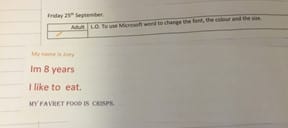
Year 4 have enjoyed creating their own PowerPoint about the Roman invasion. Each week, they learnt a new skill to incorporate into their slideshows. This included adding text, pictures, hyperlinks and manipulating objects to convey information. In addition to using PowerPoint, they talked about how best to research information and select the appropriate text for each slide. This involved copying and pasting information correctly and knowing which information was most important. They also revisited saving documents and opening them correctly, and discussed the importance of saving information in the correct place with a clear file name.

Our Year 5 children have improved and developed their key skills using PowerPoint. They have investigated how to change font, colour and add in animation and transitions. The children learned how to use hyperlinks within the PowerPoint, which took them to the different pages within their existing Powerpoint. The children have enjoyed creating a true or false quiz using all of their skills and challenging their friends to answer their questions.
Year 6 have been learning how to use Microsoft Excel to enter data, find averages and use formulas for calculations. They can enter a formula and format cells. They can demonstrate how to highlight columns or entire rows and show how these can be adjusted at the same time. They have also used the internet for research purposes to answer a question and are beginning to understand the importance of verifying information.
Please click the link for Computing National Curriculum Information.
Archived Curriculum Content
View previous Computing Curriculum Content on our website.
Adobe Reader
You may need a product like Adobe Reader (free download) to view our PDF documents on our website.