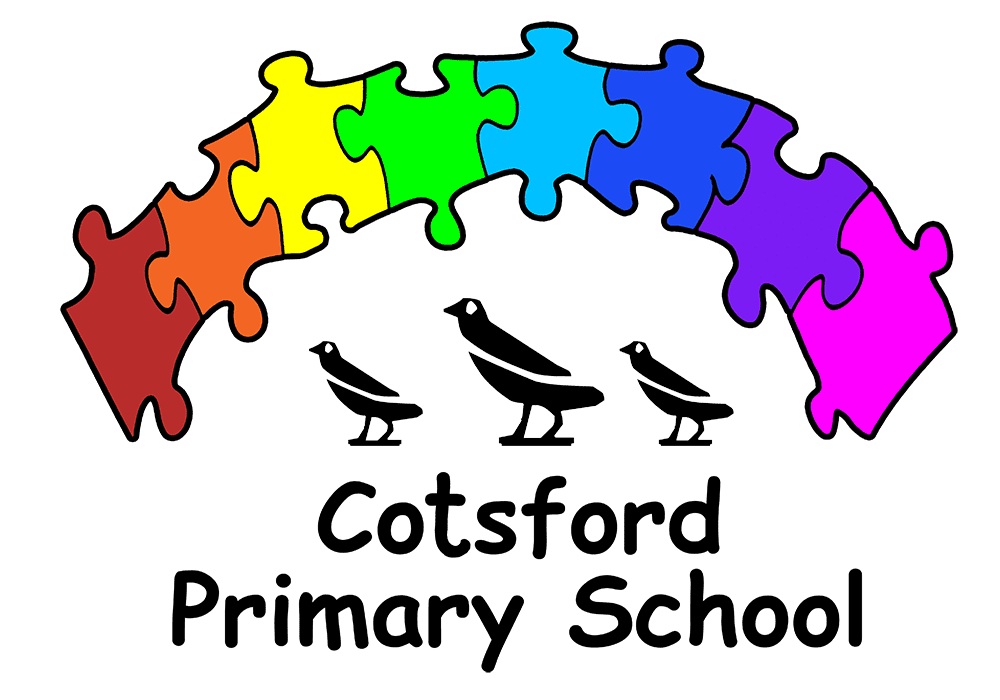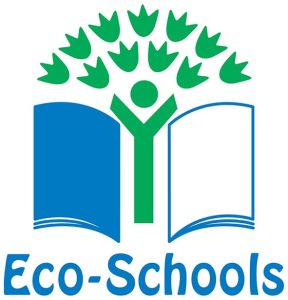Archived Computing Curriculum Content 2019-2020
Spring 1
In Early Years this term we have continued to use the interactive whiteboard to create pictures using a drawing program. We all used the camera to take a photo of our friends. Then we observed the memory card from the camera being inserted into the computer, from this then the pictures being copied onto the computer and then printed out. The children were interested in how this worked. This led onto a lesson taking photos on the ipad and being printed out wirelessly. We have explored a range of technology used at home and school. We compared the similarities and differences of a variety of technology and how they can be used.
Year 3 have continued to use Purple Mash to support our coding work. We have focussed on designing and writing a program that simulates a physical system, combining a timer in a program and knowing what debugging means. On Tuesday 11th February we marked Safer Internet Day. The children created a popplet to show all the ways that they use the internet. We talked about the importance of passwords and how they keep us safe. The children created a poster to remind others about not sharing their passwords. Year 3 now have a class blog on Purple Mash where they can safely share their ideas about internet safety.
Year 4 watched the CEOPS video Jigsaw, then discussed all the different things that children could do to stay safe online. Lots of discussion was had about various different apps and at what age these apps are deemed appropriate. The children had a debate about whether it was right to use social media when under the suggested age limit. They have also created online safety posters to be put up around school to promote Article 19: staying safe.
Year 6 children have selected and used a variety of software (including internet services) on a range of digital devices to design and create a brochure or poster on a subject showing evidence from research.
Autumn 2
In computing this half term, we have been focussing on some of the key skills children need to know for the year to come. In Early Years, the children have been using the technologies they have available in their classroom; completing their tasks with increasing independence and using different apps to support their learning.
In Year 2, they have been using QR codes to find specific information on the internet. They have also been honing their drawing and publishing skills using Purplemash.
In Key stage Two the children have been very busy using the technologies they have available to them. Year 3 have been using the internet to research information and Purplemash to create simple algorithms.
Year 4 have used Purplemash and Scratch to create and debug algorithms. They have also used voice recognition software to find specific information about their topic.
Year 6 have been developing their research skills to source specific information, both pictorial and written. They have then used Word to present this information.
Autumn 1
In computing this half term, we have been focussing on some of the key skills children need to know for the year to come. In Early Years, the children have been using the technologies they have available in their classroom; focusing on creating pictures using the interactive whiteboard and recording sounds digitally.
In Key Stage One, they have been using the iPads and Beebots and getting used to the technologies we have in school.
In Key Stage Two, the children have been using a variety of programs for presenting and creating algorithms. Year 3 have been using the internet to research information and paint programs to create pictures. Year 4 have used the internet to research information and focussing on using specific questions to get specific answers. Year 5 have used the internet for research and then presented their findings using presentation software.